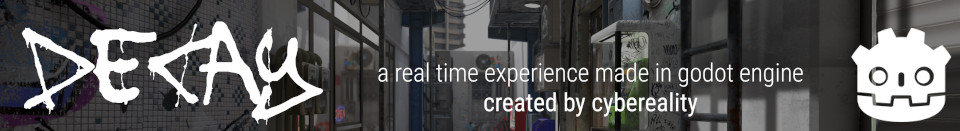
Decay - a real time experience
A downloadable demo for Windows, macOS, and Linux
Decay, a real time interactive experience made in Godot Engine. Features a cinematic camera and can be watched as a real time music video, a 3D graphics benchmark, or control the camera and fly around the environment.
Press Escape to view the options. Space to toggle cinematic camera (be sure to close the menu before flying around). WASD or Arrow keys move around. Mouse to look.
Supports 3D glasses. To experience Decay in stereo 3D, you'll need red/cyan anaglyph 3D glasses. The ones from Pro-Ana or BIAL are the best quality.
Keep in mind, this is a high end demo and requires a modern machine to run on the full settings. If you have a laptop or integrated graphics, you'll likely need to reduce the settings in the menu. There is a low spec mode for computers that are still good but only slightly older.
Launch with "Decay.exe --preset=lowspec" to force a graphics setting (can also use "ultra", "quality" or "performance"). Presets can also be changed in the demo menu.
Download for free, if you wish, but consider giving a donation if you liked it. If you'd like to see more projects like this in the future, I'd appreciate the support. Thanks.
| Status | Released |
| Platforms | Windows, macOS, Linux |
| Rating | Rated 4.8 out of 5 stars (14 total ratings) |
| Author | Andres Hernandez |
| Genre | Simulation |
| Made with | Blender, Godot, GIMP |
| Tags | 3D, Atmospheric, Cyberpunk, Dark, Experimental, Exploration, First-Person, Sci-fi, Short |
| Average session | A few minutes |
| Languages | English |
| Inputs | Keyboard, Mouse |
Download
Click download now to get access to the following files:



Comments
Log in with itch.io to leave a comment.
I stumbled upon Decay while researching benchmarks for myself and a co-developer, and I was impressed by what I found. Particularly as we are using Godot as well, this stood out to me.
The scene looks great and also performs very well for me, even on Ultra settings with maxed render scale. As I'm relatively new to Godot, I'm interested in understanding more about what's going on in the scene.
The lighting in the scene appears to be a mix of baked lights (sun) and non-baked lights (smaller spotlights), is this correct? I got the impression the other lights were not baked due to the sharper shadows. Does the scene utilize SDFGI and Lightmaps together?
I also noticed the reflections and transparencies in this scene; are the reflections done with baked reflection probes, like on the bar/cafe window for instance? The reflections on the metal platforms, are they SSR? Though the reflective detail on the graffiti is fantastic.
Speaking of the graffiti, are they part of more complex materials applied to the walls, or are they decals?
I'd greatly appreciate any insights you could share. Your work is truly inspiring and seems like the gold standard worth aiming for in our own project.
Looking forward to hearing your thoughts on this.
(Edited typo)
Hey there, thanks for checking out the demo. This was done with Godot 3.x, so does not have SDFGI. Pretty much everything is baked. There are no real time lights. I used the ultra light map settings, and tweaked everything, it took about 30 minutes to bake. Reflections use SSR (mostly seen on the floor) but for the walls they are cubemap reflections. It used box-projection so it looks more realistic and correct, and also works well since the scene is boxy. The reflections on the graffiti was automatic when using a PBR material with a low roughness, combine with the cubemap reflection probes. It did take some time to set the boundaries and blending for the probes to get it to line up. This works well for like small reflections or puddles on the ground and that sort of stuff. The cafe window also uses it, but you can see the limitation on the resolution with a window that size, it doesn't look that great. No decals were used (Godot 3.x doesn't support them). All the the wall stuff is just high resolution 4K textures taken from real photos. On the phone booth the tags are using alpha scissor transparency, so sort of fake manually placed decals since Godot 3.x doesn't have them. Otherwise the reason it runs so well is that there is no real time lighting. Baking everything makes it much faster.
wow
Thanks. It means a lot to me.
Very soon, the new term Indie AAA will be add to the list. Great Work.
Thanks so much. I am humbled by your words.
Honestly the main issue I can't unsee with Godot graphics is with screen-space reflections, visible both here and during my testing. They just look so... wrong.
Nice showcase otherwise, and hope Godot 4 fixes screen space reflections and/or just generally pushes even further!
Yes, I agree the reflection quality is not state of the art, but I think it still looks okay and if your use proper PBR materials with roughness it can actually appear pretty nice. However, sharp mirror-like reflections may not be the best quality. Even so, I think it's good enough for an indie game. Thanks for watching.
This is really changing the way I see Godot as far as 3D visuals are concerned. Amazing work!
Thank you so much. I really wanted to show the community what was possible. Godot is great!
Where did you learn to program with Godot? Did you follow guides? Were you already familiar with it?
So I've been using Godot for 2 years, I didn't do any tutorials, but I read some books and the documentation. However, I have been programming games for 25 years and used just about every engine before switching to Godot. However, if you want a recommendation you should check GDQuest. They have the best tutorials.
Excellent! Shows Godot is fully capable of doing great looking realistic 3D.
Thank you, that was the idea.
Very nice! Runs smoothly for me on 'ultra' in Linux. Great work!
Thank you so much. I love Linux as well and developed this whole thing on Ubuntu.
Nice! looks great
Thank you so much! Really appreciate the kind words.